
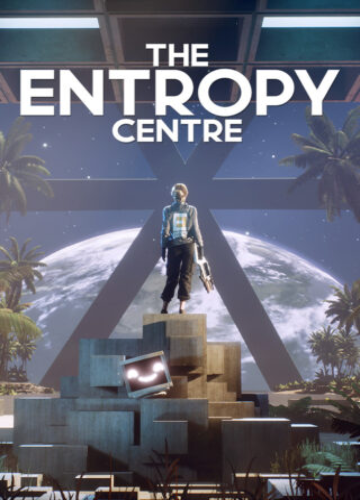 -96%
-96%
The Entropy Centre is a first-person puzzle adventure where players manipulate time to solve challenges and uncover the mystery of a collapsing world. Armed with a unique device capable of rewinding the state of objects, you must navigate a massive, mysterious facility and unravel its secrets in order to save humanity.
Key Features
Time-Manipulation Gameplay
Use the Entropy Device to rewind objects through time, restoring paths and solving intricate puzzles.
Challenging Puzzle Design
Overcome complex, layered puzzles that steadily increase in difficulty and creativity.
Engaging Narrative
Discover the story of the Entropy Centre, its role in humanity’s fate, and the secrets it holds.
Atmospheric Environments
Explore a vast, futuristic facility filled with detail and environmental storytelling.
Unique Puzzle Mechanics
Solve problems by reversing time on objects, creating solutions that feel innovative and dynamic.
Immersive Presentation
A blend of sharp visuals and atmospheric sound design enhances the sense of mystery and tension.
Recommended:
Please follow these instructions to activate a new retail purchase on Steam:

Successfully added To Your cart
The Entropy Centre is a first-person puzzle adventure where players manipulate time to solve challenges and uncover the mystery of a collapsing world. Armed with a unique device capable of rewinding the state of objects, you must navigate a massive, mysterious facility and unravel its secrets in order to save humanity.
Key Features
Time-Manipulation Gameplay
Use the Entropy Device to rewind objects through time, restoring paths and solving intricate puzzles.
Challenging Puzzle Design
Overcome complex, layered puzzles that steadily increase in difficulty and creativity.
Engaging Narrative
Discover the story of the Entropy Centre, its role in humanity’s fate, and the secrets it holds.
Atmospheric Environments
Explore a vast, futuristic facility filled with detail and environmental storytelling.
Unique Puzzle Mechanics
Solve problems by reversing time on objects, creating solutions that feel innovative and dynamic.
Immersive Presentation
A blend of sharp visuals and atmospheric sound design enhances the sense of mystery and tension.
Recommended:
Please follow these instructions to activate a new retail purchase on Steam:

