
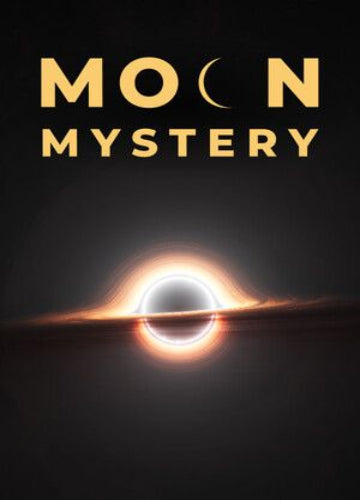 -92%
-92%
Moon Mystery is a sci-fi adventure that blends exploration, survival, and mystery on the lunar surface. As an astronaut stranded on the Moon, players must uncover the secrets of abandoned bases, hidden technology, and the unknown forces at work. Combining atmospheric storytelling with puzzles, platforming, and survival elements, the game offers a suspenseful journey through the cosmos.
Key Features
Lunar Exploration
Traverse the Moon’s surface and delve into abandoned structures filled with secrets.
Survival Elements
Manage oxygen, energy, and limited resources to stay alive in a hostile environment.
Puzzle Solving
Overcome logic and environmental puzzles that guard deeper mysteries.
Atmospheric Storytelling
Discover a narrative filled with intrigue, conspiracy, and cosmic unknowns.
Immersive Environments
Experience striking visuals that capture the isolation and wonder of space.
Varied Gameplay
A mix of exploration, platforming, survival, and puzzle-solving keeps gameplay fresh.
Recommended:
Please follow these instructions to activate a new retail purchase on Steam:

Successfully added To Your cart
Moon Mystery is a sci-fi adventure that blends exploration, survival, and mystery on the lunar surface. As an astronaut stranded on the Moon, players must uncover the secrets of abandoned bases, hidden technology, and the unknown forces at work. Combining atmospheric storytelling with puzzles, platforming, and survival elements, the game offers a suspenseful journey through the cosmos.
Key Features
Lunar Exploration
Traverse the Moon’s surface and delve into abandoned structures filled with secrets.
Survival Elements
Manage oxygen, energy, and limited resources to stay alive in a hostile environment.
Puzzle Solving
Overcome logic and environmental puzzles that guard deeper mysteries.
Atmospheric Storytelling
Discover a narrative filled with intrigue, conspiracy, and cosmic unknowns.
Immersive Environments
Experience striking visuals that capture the isolation and wonder of space.
Varied Gameplay
A mix of exploration, platforming, survival, and puzzle-solving keeps gameplay fresh.
Recommended:
Please follow these instructions to activate a new retail purchase on Steam:

