Dying Light – Vintage Gunslinger Bundle is a cosmetic DLC for Dying Light that adds Old West-themed outfits, weapons, and items, letting players customize their character while exploring the zombie-infested city.
Key Features
-
Old West-Themed Outfits
Dress your character in classic gunslinger attire.
-
Themed Weapons
Equip firearms and melee weapons with vintage designs.
-
Character Customization
Enhance your visual style without affecting gameplay.
-
Exclusive Items
Unlock decorative accessories tied to the vintage gunslinger theme.
-
Visual Variety
Add new aesthetic options for a refreshed in-game appearance.
 -85%
-85%
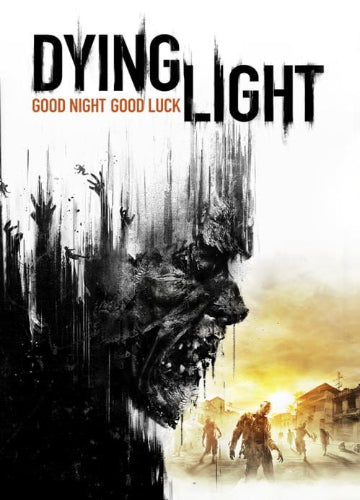 Dying Light Steam
in order to play
Dying Light Steam
in order to play