With this expansion pack, an all new city has been added to the mass transportation simulator Cities in Motion.
Welcome to Tokyo, Japan’s largest and capital city. The citizens of this sprawling metropolis await your transit guidance and expertise. You must build a reliable and efficient transit system while playing through an all new campaign with four different scenarios. Start in the 1970’s and experience four decades of all new vehicles and challenges. Or make the city your playground in the included sandbox mode. With 7 new vehicles and the new Monorail vehicle type you are sure to transport the masses.
Key Features:
- Explore Tokyo, the capital city of Japan
- Engage in a campaign with 4 different scenarios
- See new buildings made especially for Tokyo map
- Build your mass transit empire in the sandbox set from 1970’s to 2030
- Complete your fleet with seven new vehicles
- Try out the new transportation type: Monorail
- Feel the new mood of the visuals and music
 -40%
-40%
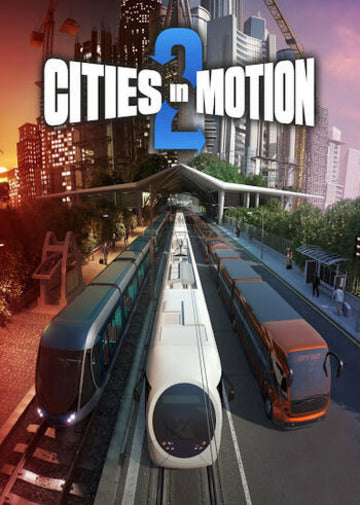 Cities in Motion 2 Steam
in order to play
Cities in Motion 2 Steam
in order to play