
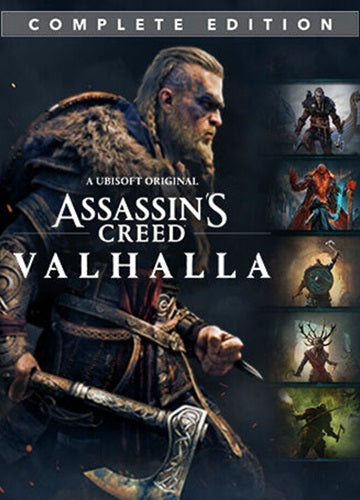 -80%
-80%
Includes:
Become Eivor, a legendary Viking raider on a quest for glory.
- Lead epic Viking raids against Saxon troops and fortresses.
- Relive the visceral fighting style of the Vikings as you dual-wield powerful weapons.
- Challenge yourself with the most varied collection of enemies ever in Assassin's Creed.
- Shape the growth of your character and your clan's settlement with every choice you make.
- Explore a Dark Age open world, from the harsh shores of Norway to the beautiful kingdoms of England.
Recommended:
Please follow these instructions to activate a key on Ubisoft Connect:
Successfully added To Your cart
Includes:
Become Eivor, a legendary Viking raider on a quest for glory.
- Lead epic Viking raids against Saxon troops and fortresses.
- Relive the visceral fighting style of the Vikings as you dual-wield powerful weapons.
- Challenge yourself with the most varied collection of enemies ever in Assassin's Creed.
- Shape the growth of your character and your clan's settlement with every choice you make.
- Explore a Dark Age open world, from the harsh shores of Norway to the beautiful kingdoms of England.
Recommended:
Please follow these instructions to activate a key on Ubisoft Connect:
