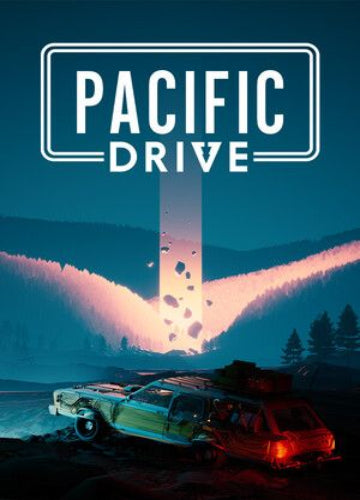Pacific Drive is a run-based, first-person survival game where your car becomes your lifeline. Set in the mysterious and hostile Pacific Northwest Exclusion Zone, you must navigate dangerous anomalies, gather resources, and upgrade your station wagon to survive the ever-changing landscape.
Key Features
-
Your Car, Your Companion
Upgrade, repair, and customize your trusty station wagon—it’s your only protection against the Zone’s hazards. -
Anomaly-Filled World
Encounter bizarre phenomena, shifting landscapes, and supernatural dangers that challenge your survival. -
Run-Based Exploration
Each drive into the Zone offers new opportunities and threats, making every journey unpredictable. -
Resource Gathering & Crafting
Collect scrap and materials to craft tools, enhance your vehicle, and push deeper into uncharted territory. -
Immersive Atmosphere
Experience a blend of survival tension and emotional storytelling in a strange, otherworldly setting.