
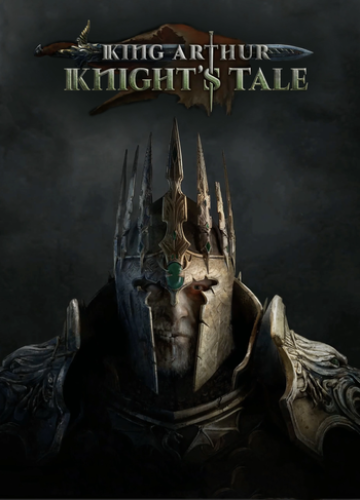 -76%
-76%
King Arthur: Knight’s Tale is a dark fantasy tactical RPG that blends turn-based combat with kingdom management. Take on the role of Sir Mordred, resurrected by the Lady of the Lake, and shape the fate of Camelot through choices, battles, and alliances.
Key Features:
Dark Reimagining of Arthurian Legend
Explore a gritty, twisted version of Camelot where morality is blurred and legends are reborn in unexpected ways.
Turn-Based Tactical Combat
Command your knights in challenging grid-based battles that require strategy, positioning, and careful planning.
Knight Recruitment & Progression
Gather legendary heroes, upgrade their abilities, and equip them with powerful artifacts.
Morality & Choice System
Decisions shape your kingdom’s fate and determine alliances, enemies, and your legacy.
Camelot Management
Rebuild the Round Table, expand your stronghold, and manage resources to strengthen your forces.
Recommended:
Please follow these instructions to activate a new retail purchase on Steam:

Successfully added To Your cart
King Arthur: Knight’s Tale is a dark fantasy tactical RPG that blends turn-based combat with kingdom management. Take on the role of Sir Mordred, resurrected by the Lady of the Lake, and shape the fate of Camelot through choices, battles, and alliances.
Key Features:
Dark Reimagining of Arthurian Legend
Explore a gritty, twisted version of Camelot where morality is blurred and legends are reborn in unexpected ways.
Turn-Based Tactical Combat
Command your knights in challenging grid-based battles that require strategy, positioning, and careful planning.
Knight Recruitment & Progression
Gather legendary heroes, upgrade their abilities, and equip them with powerful artifacts.
Morality & Choice System
Decisions shape your kingdom’s fate and determine alliances, enemies, and your legacy.
Camelot Management
Rebuild the Round Table, expand your stronghold, and manage resources to strengthen your forces.
Recommended:
Please follow these instructions to activate a new retail purchase on Steam:

