Star Wars Jedi Knight: Jedi Academy lets you step into the robes of a young Jedi apprentice under the guidance of Luke Skywalker. As you train in the ways of the Force, you’ll forge your own destiny, mastering lightsaber combat, developing unique Force abilities, and deciding whether to uphold the light or embrace the dark side.
Key Features:
-
Create Your Own Jedi
Customize your character’s appearance, gender, and species to craft your personal Jedi journey.
-
Master the Lightsaber
Build your own lightsaber from hilt to blade color and unlock dual sabers or double-bladed combat styles.
-
Learn the Ways of the Force
Progress through training missions and choose from a variety of Force powers, shaping your skills toward light or dark mastery.
-
Branching Choices
Influence the outcome of your story with moral decisions that determine your path in the Jedi Order.
-
Engage in Multiplayer Battles
Compete online with friends in modes such as Capture the Flag, Siege, and Free for All across iconic Star Wars arenas.
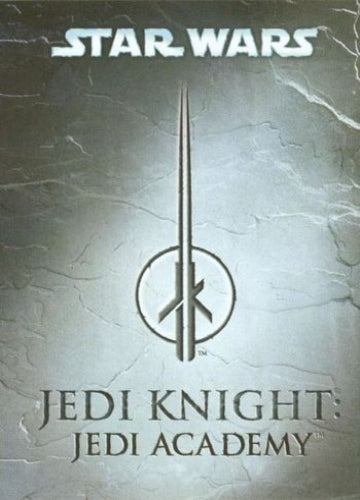 -76%
-76%