Some of the world’s favorite cities, rendered in rich detail, await a planner to manage and organize their transportation needs.
Overseeing the changing needs of people from 1920 to 2020, it’s up to you to manage everything from buses, trams, and subway trains to maximize profits while pleasing commuters.
Key Features:
-
Crossed Platform Station - The crossed platform metro station gives you a chance to give passengers easy access to two lines. Two stations are built on top of each other, allowing passengers to switch lines without visiting the street level, ensuring a smooth and fast transition.
-
Multiplatform Station - The multiplatform station has four platforms next to each other. Passengers can switch between lines without exiting the station. The station connects two lines on the same level.
 -27%
-27%
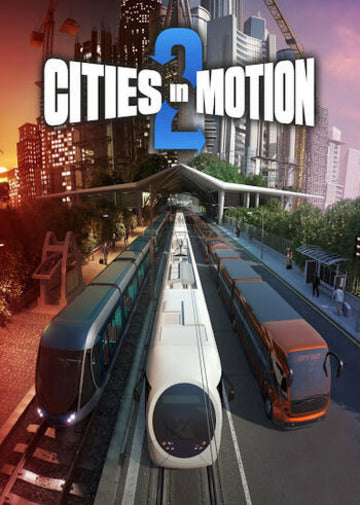 Cities in Motion 2 Steam
in order to play
Cities in Motion 2 Steam
in order to play