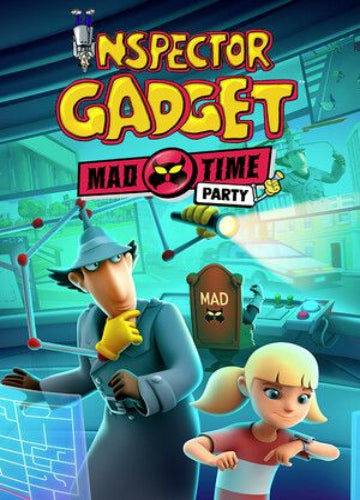Inspector Gadget: MAD Time Party is a light-hearted party-adventure game where players take control of the clumsy but well-meaning Inspector Gadget. The story unfolds in Metro City, which is under threat from Dr. Claw and his M.A.D. agents. To stop them, Gadget must collect time machine parts scattered across the city—while dealing with chaos caused by his own ancestors arriving from different eras.
Key Features
-
Open-city exploration
Roam around Metro City to interact with characters, complete quests, and track down essential time machine components needed to fix the timeline. -
Playable mini-games
Engage in a collection of casual and competitive mini-games designed for quick, accessible fun—featuring challenges like item collection, dodging hazards, and reflex-based tasks. -
Local multiplayer support
Supports up to four players in local split-screen, offering family-friendly co-op or versus gameplay that’s ideal for party settings. -
Time travel twist
Compete against versions of Gadget’s ancestors brought forward through a time malfunction—each with their own quirks and roles in the storyline. -
Animated cartoon style
Captures the visual essence of the classic Inspector Gadget series with bright colors, playful animations, and familiar character designs.