
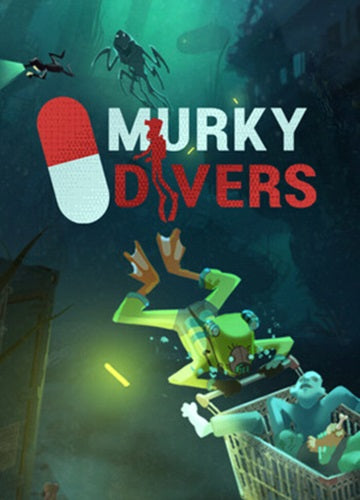 -57%
-57%
Dive with a team of up to 8 to the bottom of the ocean. Your mission: Remove all corpses from Pharma Corps' abandoned labs. Erase any evidence of their failed experiments.
Use your caddie to extract dead bodies from the wrecks that used to be labs. But be careful! There are things lurking and oxygen might run out quicker than you expect.
Do not die: the wrecks are filled with dangers and creatures ready to kill you.
Destroy proof to gain credits: bring the bodies back to the sub and destroy them using a shredder.
There are numerous abandoned labs spread across the ocean floor. Coordinate with your team to pilot the submarine towards them.
Piloting: the sub is blind, you must rely on sonar and stations to "see" and pilot it.
Dangers: you have to identify and avoid what lurks in the open ocean.
Survived? Good. Spend your hard-earned credits to buy items and modules to better your chances for the next expeditions.
Up to 8 Player Online Co-op
Proximity Voice Chat
Immersive 3D Audio
Procedurally generated wrecks
Minimum:
Recommended:
Please follow these instructions to activate a new retail purchase on Steam:

Successfully added To Your cart
Dive with a team of up to 8 to the bottom of the ocean. Your mission: Remove all corpses from Pharma Corps' abandoned labs. Erase any evidence of their failed experiments.
Use your caddie to extract dead bodies from the wrecks that used to be labs. But be careful! There are things lurking and oxygen might run out quicker than you expect.
Do not die: the wrecks are filled with dangers and creatures ready to kill you.
Destroy proof to gain credits: bring the bodies back to the sub and destroy them using a shredder.
There are numerous abandoned labs spread across the ocean floor. Coordinate with your team to pilot the submarine towards them.
Piloting: the sub is blind, you must rely on sonar and stations to "see" and pilot it.
Dangers: you have to identify and avoid what lurks in the open ocean.
Survived? Good. Spend your hard-earned credits to buy items and modules to better your chances for the next expeditions.
Up to 8 Player Online Co-op
Proximity Voice Chat
Immersive 3D Audio
Procedurally generated wrecks
Minimum:
Recommended:
Please follow these instructions to activate a new retail purchase on Steam:

