
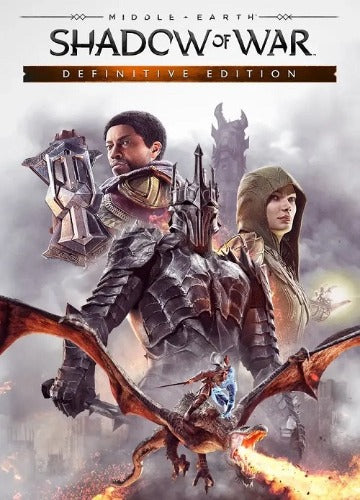 -91%
-91%
Nemesis Expansions include a new Orc Tribe featuring new missions, enemies, followers, abilities, weapons, Fortress and wilderness updates, and a Legendary Gear Set.
Story Expansions introduce a new playable character & abilities, story campaigns, side missions, enemies, allies & more."
Recommended:
Please follow these instructions to activate a new retail purchase on Steam:

Successfully added To Your cart
Nemesis Expansions include a new Orc Tribe featuring new missions, enemies, followers, abilities, weapons, Fortress and wilderness updates, and a Legendary Gear Set.
Story Expansions introduce a new playable character & abilities, story campaigns, side missions, enemies, allies & more."
Recommended:
Please follow these instructions to activate a new retail purchase on Steam:

