
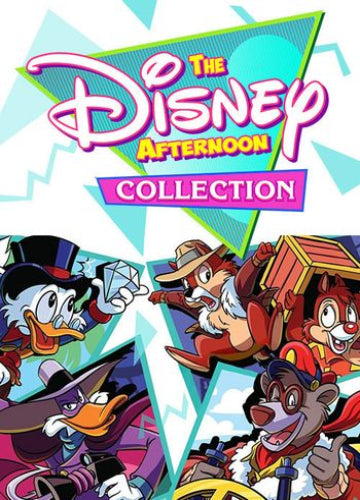 -74%
-74%
The Disney Afternoon Collection is a nostalgic compilation of six classic 8-bit Disney games from the late ‘80s and early ‘90s. Featuring beloved characters from popular animated shows, the collection lets you relive the golden era of platformers with modern enhancements such as rewind, save states, and a museum filled with concept art and music.
Key Features:
Six Classic Disney Games
Includes DuckTales, DuckTales 2, Chip ‘n Dale Rescue Rangers, Chip ‘n Dale Rescue Rangers 2, Darkwing Duck, and TaleSpin.
Modern Gameplay Features
Use the rewind function, save states, and enjoy improved controls for a smoother experience.
Museum Mode
Explore behind-the-scenes artwork, music, and facts from the original game development.
Challenge Mode
Test your skills in time-based challenges across all included games.
Recommended:
Please follow these instructions to activate a new retail purchase on Steam:

Successfully added To Your cart
The Disney Afternoon Collection is a nostalgic compilation of six classic 8-bit Disney games from the late ‘80s and early ‘90s. Featuring beloved characters from popular animated shows, the collection lets you relive the golden era of platformers with modern enhancements such as rewind, save states, and a museum filled with concept art and music.
Key Features:
Six Classic Disney Games
Includes DuckTales, DuckTales 2, Chip ‘n Dale Rescue Rangers, Chip ‘n Dale Rescue Rangers 2, Darkwing Duck, and TaleSpin.
Modern Gameplay Features
Use the rewind function, save states, and enjoy improved controls for a smoother experience.
Museum Mode
Explore behind-the-scenes artwork, music, and facts from the original game development.
Challenge Mode
Test your skills in time-based challenges across all included games.
Recommended:
Please follow these instructions to activate a new retail purchase on Steam:

