
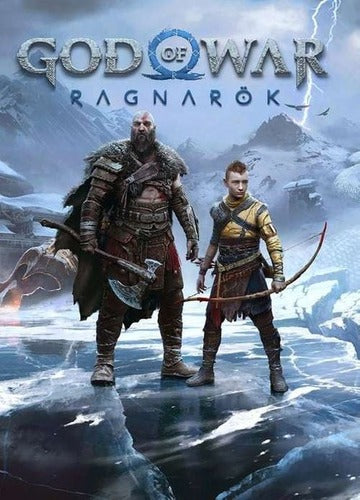 -38%
-38%
God of War Ragnarök continues the epic saga of Kratos and Atreus as they face the looming threat of the end of the world in Norse mythology.
Key Features
Epic Norse Adventure – Travel through stunning realms filled with new enemies, gods, and breathtaking landscapes.
Dynamic Father-Son Relationship – Experience the evolving bond between Kratos and Atreus as they grow and face destiny together.
Powerful Combat Evolution – Master new weapons, abilities, and elemental attacks in brutal, fluid battles.
Expansive World Exploration – Discover hidden paths, solve intricate puzzles, and uncover ancient secrets across the Nine Realms.
Cinematic Storytelling – Immerse yourself in a visually spectacular and emotionally charged narrative that brings Norse mythology to life.
Please follow these instructions to activate a new retail purchase on Steam:

Successfully added To Your cart
God of War Ragnarök continues the epic saga of Kratos and Atreus as they face the looming threat of the end of the world in Norse mythology.
Key Features
Epic Norse Adventure – Travel through stunning realms filled with new enemies, gods, and breathtaking landscapes.
Dynamic Father-Son Relationship – Experience the evolving bond between Kratos and Atreus as they grow and face destiny together.
Powerful Combat Evolution – Master new weapons, abilities, and elemental attacks in brutal, fluid battles.
Expansive World Exploration – Discover hidden paths, solve intricate puzzles, and uncover ancient secrets across the Nine Realms.
Cinematic Storytelling – Immerse yourself in a visually spectacular and emotionally charged narrative that brings Norse mythology to life.
Please follow these instructions to activate a new retail purchase on Steam:

