The Stellaris Dome Set for Surviving Mars introduces a collection of visually distinctive skins for your Martian colonies, inspired by the futuristic aesthetics of Paradox Interactive's grand strategy game, Stellaris. These skins feature star-shaped elements and sleek designs, allowing you to customize the appearance of various dome types within your colony.
Key Features
-
Basic Dome Skin: A small dome suitable for the early days of the colony, now with a futuristic design.
-
Medium Dome Skin: A medium-sized dome design enhanced with star-shaped elements.
-
Oval Dome Skin: An elongated dome design, which has space for two Spires, featuring a sleek, modern look.
-
Mega Dome Skin: The most advanced and spacious dome design, now with a cutting-edge aesthetic.
 -32%
-32%
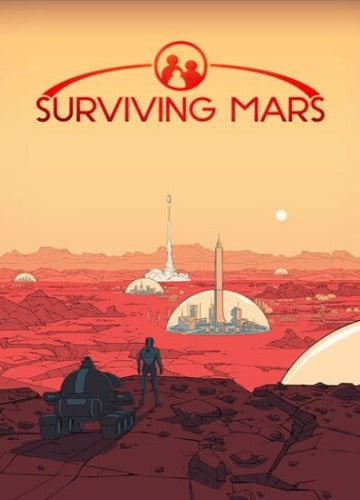 Surviving Mars Steam
in order to play
Surviving Mars Steam
in order to play