
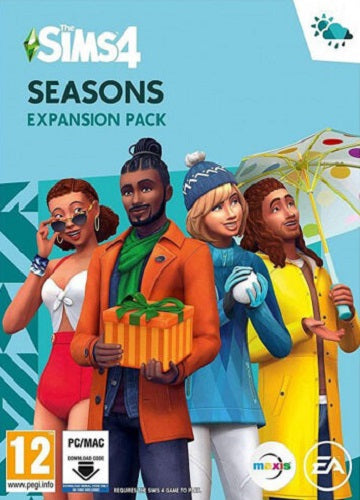 -63%
-63%
This product is a DLC and requires Base Game in order to play
Add weather to your Sims’ lives to tell new stories, enjoy seasonal activities, and celebrate heartfelt holidays with The Sims™ 4 Seasons. Make the most out of the weather all year round, from crisp snowfalls to sweltering heat — every world is affected by seasons in unique ways. Create a winter story with ice skating, befriend a magical scarecrow at the fall harvest, share a spring fling during a downpour, or host a summer pool party. Gather friends and family to celebrate holidays complete with traditions, gifts, and special guests. Stay warm or keep cool with all-new outfits to brave the elements. Even begin a blossoming gardening career as a botanist or by crafting floral arrangements!
Key features
Recommended:
Successfully added To Your cart
Add weather to your Sims’ lives to tell new stories, enjoy seasonal activities, and celebrate heartfelt holidays with The Sims™ 4 Seasons. Make the most out of the weather all year round, from crisp snowfalls to sweltering heat — every world is affected by seasons in unique ways. Create a winter story with ice skating, befriend a magical scarecrow at the fall harvest, share a spring fling during a downpour, or host a summer pool party. Gather friends and family to celebrate holidays complete with traditions, gifts, and special guests. Stay warm or keep cool with all-new outfits to brave the elements. Even begin a blossoming gardening career as a botanist or by crafting floral arrangements!
Key features
Recommended:
