Surviving Mars: Mars Lifestyle Radio is a downloadable content (DLC) pack for the city-building simulation game Surviving Mars. This DLC enhances the in-game atmosphere by introducing a new radio station that features a collection of surf-influenced Tarantino-style music blended with futuristic electronic elements.
Key Features
-
New Music Tracks: Enjoy 16 new songs from 4 different artists, providing approximately 70 minutes of music to enrich your Martian colonization experience.
-
Unique Musical Style: The tracks combine surf-inspired melodies with electronic instruments, analog guitars, and keyboards, creating a distinctive ambiance as you manage your colony.
This addition aims to provide a relaxing and immersive auditory backdrop, allowing players to connect with their inner zen while terraforming the Red Planet.
 -7%
-7%
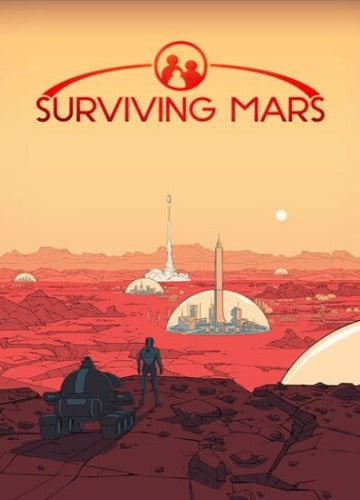 Surviving Mars Steam
in order to play
Surviving Mars Steam
in order to play