
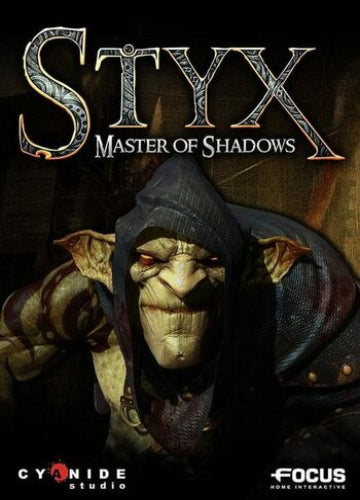 -94%
-94%
Styx: Master of Shadows is a stealth-focused action game set in a dark fantasy world where players take on the role of Styx, a cunning goblin thief and assassin. With an emphasis on tactical infiltration, vertical exploration, and creative problem-solving, the game offers a deep and challenging stealth experience in a richly designed world of secrets and shadows.
Key Features
Play as Styx, a Master Assassin
Utilize Styx’s agility, intelligence, and dark powers to sneak past guards, steal valuable items, and eliminate targets with precision.
Deep Stealth Gameplay
Stick to the shadows, distract enemies, and choose multiple paths to complete objectives using non-lethal or deadly tactics.
Vertical Level Design
Explore multi-layered environments that reward observation and creative use of terrain for sneaking and evasion.
Clone Abilities and Magic
Create controllable clones to distract, scout, or access hard-to-reach places, adding unique layers to puzzle-solving and combat.
Challenging and Replayable
Each mission allows for multiple approaches and encourages mastery of stealth mechanics and experimentation.
Please follow these instructions to activate a new retail purchase on Steam:

Successfully added To Your cart
Styx: Master of Shadows is a stealth-focused action game set in a dark fantasy world where players take on the role of Styx, a cunning goblin thief and assassin. With an emphasis on tactical infiltration, vertical exploration, and creative problem-solving, the game offers a deep and challenging stealth experience in a richly designed world of secrets and shadows.
Key Features
Play as Styx, a Master Assassin
Utilize Styx’s agility, intelligence, and dark powers to sneak past guards, steal valuable items, and eliminate targets with precision.
Deep Stealth Gameplay
Stick to the shadows, distract enemies, and choose multiple paths to complete objectives using non-lethal or deadly tactics.
Vertical Level Design
Explore multi-layered environments that reward observation and creative use of terrain for sneaking and evasion.
Clone Abilities and Magic
Create controllable clones to distract, scout, or access hard-to-reach places, adding unique layers to puzzle-solving and combat.
Challenging and Replayable
Each mission allows for multiple approaches and encourages mastery of stealth mechanics and experimentation.
Please follow these instructions to activate a new retail purchase on Steam:

