Reclaim the Lost Kingdom brick by brick! Join Bilbo Baggins, Gandalf, Thorin and his company of Dwarves in an epic adventure across Middle-earth to recapture the Lonely Mountain in the most expansive LEGO game to date.
• Battle ravenous Trolls, dangerous Orcs and many more!
• Combine the Dwarves' unique abilities to solve puzzles - often with hilarious results!
• Explore iconic locations in Middle-earth, from the Shire to Goblin-town and beyond.
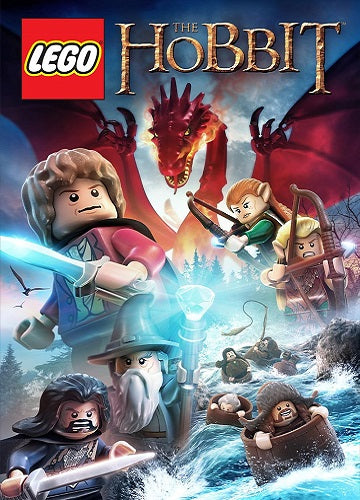 -89%
-89%