
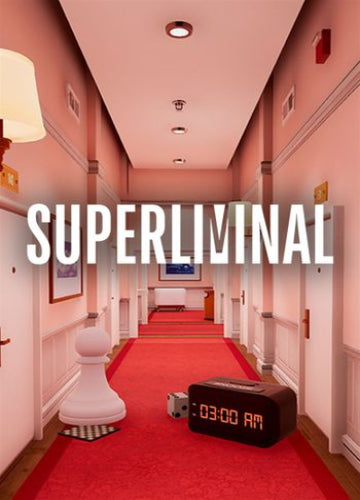 -74%
-74%
Superliminal is a first-person puzzle game that plays with perception, scale, and perspective. Players navigate through dreamlike environments where objects can change size depending on how they are viewed and manipulated, creating mind-bending challenges. The game’s surreal atmosphere and creative mechanics encourage thinking outside the box, blending optical illusions with puzzle-solving in unexpected ways.
Key Features
Perspective-based puzzles – Change the size and properties of objects simply by altering your viewpoint.
Dreamlike narrative – Experience a surreal story set in a mysterious dream therapy program.
Creative problem-solving – Explore unconventional solutions to puzzles using perception tricks.
Unique visual style – Minimalist yet immersive environments that shift as you progress.
Engaging atmosphere – A blend of calm, curiosity, and occasional disorientation.
Recommended:
Please follow these instructions to activate a new retail purchase on Steam:

Successfully added To Your cart
Superliminal is a first-person puzzle game that plays with perception, scale, and perspective. Players navigate through dreamlike environments where objects can change size depending on how they are viewed and manipulated, creating mind-bending challenges. The game’s surreal atmosphere and creative mechanics encourage thinking outside the box, blending optical illusions with puzzle-solving in unexpected ways.
Key Features
Perspective-based puzzles – Change the size and properties of objects simply by altering your viewpoint.
Dreamlike narrative – Experience a surreal story set in a mysterious dream therapy program.
Creative problem-solving – Explore unconventional solutions to puzzles using perception tricks.
Unique visual style – Minimalist yet immersive environments that shift as you progress.
Engaging atmosphere – A blend of calm, curiosity, and occasional disorientation.
Recommended:
Please follow these instructions to activate a new retail purchase on Steam:

