
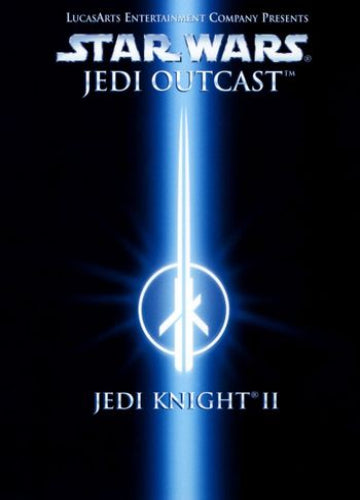 -54%
-54%
Star Wars Jedi Knight II: Jedi Outcast is a classic action-adventure that combines intense first- and third-person combat with the iconic power of the Force. Step into the role of Kyle Katarn, a former Jedi Knight, who is drawn back into conflict as he faces a new Imperial threat and rediscovers his connection to the Force.
Key Features:
Play as Kyle Katarn
Embark on an epic journey as a mercenary turned Jedi, wielding both blasters and lightsabers in your fight against the Empire.
Dynamic Lightsaber Combat
Master a variety of lightsaber styles and Force powers to strike down enemies in cinematic duels.
Force Powers at Your Command
Harness abilities like Force Push, Pull, Lightning, and Mind Trick to gain the upper hand in combat and exploration.
Diverse Arsenal of Weapons
Use an array of classic Star Wars weaponry, from blaster rifles to thermal detonators, alongside your lightsaber.
Immersive Star Wars Universe
Explore iconic Star Wars locations and encounter familiar characters in a story-driven adventure.
Please follow these instructions to activate a new retail purchase on Steam:

Successfully added To Your cart
Star Wars Jedi Knight II: Jedi Outcast is a classic action-adventure that combines intense first- and third-person combat with the iconic power of the Force. Step into the role of Kyle Katarn, a former Jedi Knight, who is drawn back into conflict as he faces a new Imperial threat and rediscovers his connection to the Force.
Key Features:
Play as Kyle Katarn
Embark on an epic journey as a mercenary turned Jedi, wielding both blasters and lightsabers in your fight against the Empire.
Dynamic Lightsaber Combat
Master a variety of lightsaber styles and Force powers to strike down enemies in cinematic duels.
Force Powers at Your Command
Harness abilities like Force Push, Pull, Lightning, and Mind Trick to gain the upper hand in combat and exploration.
Diverse Arsenal of Weapons
Use an array of classic Star Wars weaponry, from blaster rifles to thermal detonators, alongside your lightsaber.
Immersive Star Wars Universe
Explore iconic Star Wars locations and encounter familiar characters in a story-driven adventure.
Please follow these instructions to activate a new retail purchase on Steam:

