
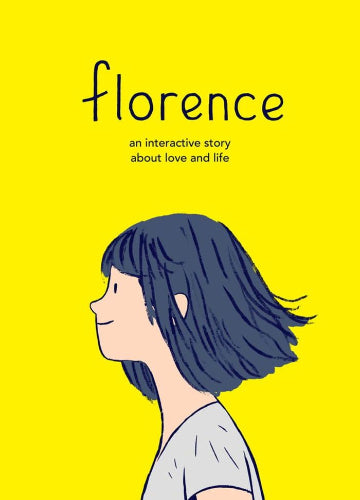 -27%
-27%
Florence is an emotional, interactive story about love, life, and personal growth. Follow the journey of a young woman navigating the highs and lows of her first serious relationship through beautifully crafted mini-games and storytelling.
Key Features
Heartfelt Narrative
Experience a touching story inspired by real-life relationships and the challenges of adulthood.
Interactive Storytelling
Engage in intuitive mini-games that bring Florence’s emotions and daily life to life.
Beautiful Art and Music
Enjoy stunning hand-drawn visuals and a moving original soundtrack that enhances every moment.
Short Yet Powerful Experience
A compact narrative adventure that tells a complete, emotionally rich story in under an hour.
Award-Winning Design
Critically acclaimed for its innovation, emotional depth, and unique storytelling style.
Recommended:
Please follow these instructions to activate a new retail purchase on Steam:

Successfully added To Your cart
Florence is an emotional, interactive story about love, life, and personal growth. Follow the journey of a young woman navigating the highs and lows of her first serious relationship through beautifully crafted mini-games and storytelling.
Key Features
Heartfelt Narrative
Experience a touching story inspired by real-life relationships and the challenges of adulthood.
Interactive Storytelling
Engage in intuitive mini-games that bring Florence’s emotions and daily life to life.
Beautiful Art and Music
Enjoy stunning hand-drawn visuals and a moving original soundtrack that enhances every moment.
Short Yet Powerful Experience
A compact narrative adventure that tells a complete, emotionally rich story in under an hour.
Award-Winning Design
Critically acclaimed for its innovation, emotional depth, and unique storytelling style.
Recommended:
Please follow these instructions to activate a new retail purchase on Steam:

