SV-Amur Sniper Rifle is a weapon DLC for Sniper Ghost Warrior Contracts that introduces a high-powered precision rifle to your arsenal. Built for accuracy and stopping power, it is ideal for players who prefer methodical long-range combat.
Key Features
-
High-Powered Rifle
Delivers strong damage output, making it effective against tough targets. -
Precision Accuracy
Designed for reliable long-range shots in open environments. -
Unique Handling
Offers distinct weapon characteristics that set it apart from standard rifles. -
Tactical Advantage
Expands your sniper options, allowing you to tailor strategies to different missions. -
DLC Expansion
Adds a specialized firearm to enrich the base game’s weapon variety.


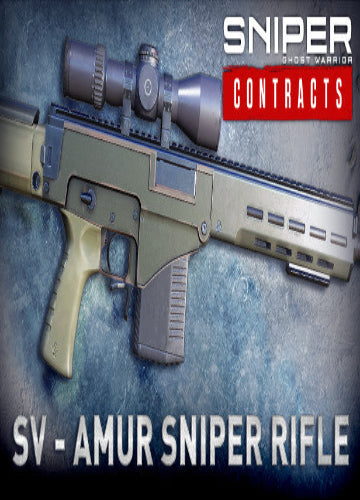
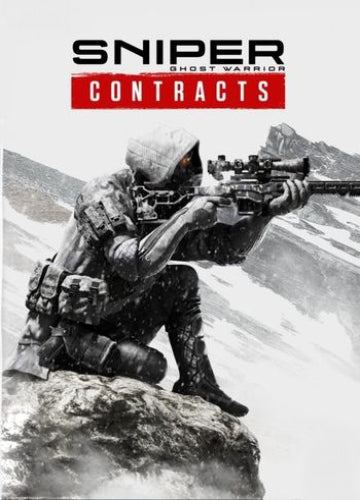 Sniper Ghost Warrior Contracts Steam
Sniper Ghost Warrior Contracts Steam
