
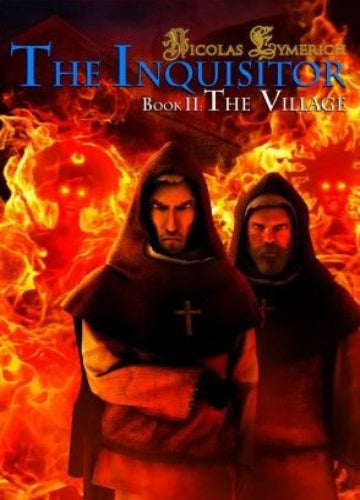 -91%
-91%
Nicolas Eymerich – The Inquisitor – Book II: The Village continues the dark adventure of the feared 14th-century inquisitor. Players once again step into the role of Nicolas Eymerich, investigating mysterious events and uncovering hidden threats in a remote village. The game combines exploration, puzzle-solving, and narrative choices, expanding on the suspenseful medieval world established in Book I.
Key Features
Continued Historical Adventure
Explore a new medieval village setting filled with secrets and intrigue.
Investigation and Exploration
Solve mysteries through careful observation, clue collection, and interrogations.
Dark and Engaging Story
Encounter supernatural elements and political conspiracies that challenge your decisions.
Puzzles and Strategy
Tackle environment-based puzzles and make choices that impact the outcome.
Atmospheric Design
Gothic visuals, immersive soundscapes, and tense storytelling deepen the experience.
Series Continuation
Builds on the narrative and gameplay mechanics of Book I, providing a richer, more complex story.
Please follow these instructions to activate a new retail purchase on Steam:

Successfully added To Your cart
Nicolas Eymerich – The Inquisitor – Book II: The Village continues the dark adventure of the feared 14th-century inquisitor. Players once again step into the role of Nicolas Eymerich, investigating mysterious events and uncovering hidden threats in a remote village. The game combines exploration, puzzle-solving, and narrative choices, expanding on the suspenseful medieval world established in Book I.
Key Features
Continued Historical Adventure
Explore a new medieval village setting filled with secrets and intrigue.
Investigation and Exploration
Solve mysteries through careful observation, clue collection, and interrogations.
Dark and Engaging Story
Encounter supernatural elements and political conspiracies that challenge your decisions.
Puzzles and Strategy
Tackle environment-based puzzles and make choices that impact the outcome.
Atmospheric Design
Gothic visuals, immersive soundscapes, and tense storytelling deepen the experience.
Series Continuation
Builds on the narrative and gameplay mechanics of Book I, providing a richer, more complex story.
Please follow these instructions to activate a new retail purchase on Steam:

