
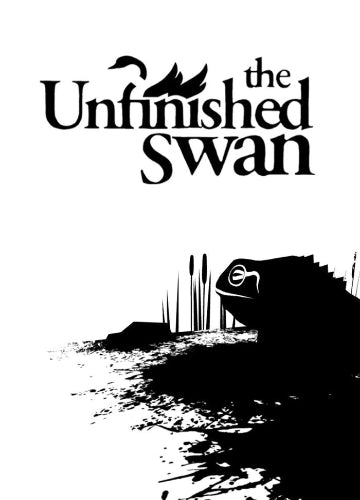 -66%
-66%
The Unfinished Swan is a surreal first-person adventure that invites you into a world of imagination and discovery. You play as Monroe, a young boy chasing a swan that has escaped from a painting, leading him into a mysterious, unfinished kingdom. Through exploration and creativity, you uncover the story of a lonely king and the beauty hidden in the unknown.
Unique Visual Style
Explore a striking world that begins as a blank canvas, revealed through splashes of paint and gradual discovery.
Emotional Storytelling
Follow Monroe’s heartfelt journey as he unravels the mysteries of the kingdom and the swan.
Exploration and Discovery
Solve environmental puzzles using paint and perspective to navigate an evolving landscape.
Artistic Themes
Experience a game that explores creativity, growth, and the power of imagination.
Immersive Sound and Atmosphere
Enjoy a beautifully crafted world brought to life by ambient music and rich narration.
Recommended:
Please follow these instructions to activate a new retail purchase on Steam:

Successfully added To Your cart
The Unfinished Swan is a surreal first-person adventure that invites you into a world of imagination and discovery. You play as Monroe, a young boy chasing a swan that has escaped from a painting, leading him into a mysterious, unfinished kingdom. Through exploration and creativity, you uncover the story of a lonely king and the beauty hidden in the unknown.
Unique Visual Style
Explore a striking world that begins as a blank canvas, revealed through splashes of paint and gradual discovery.
Emotional Storytelling
Follow Monroe’s heartfelt journey as he unravels the mysteries of the kingdom and the swan.
Exploration and Discovery
Solve environmental puzzles using paint and perspective to navigate an evolving landscape.
Artistic Themes
Experience a game that explores creativity, growth, and the power of imagination.
Immersive Sound and Atmosphere
Enjoy a beautifully crafted world brought to life by ambient music and rich narration.
Recommended:
Please follow these instructions to activate a new retail purchase on Steam:

