
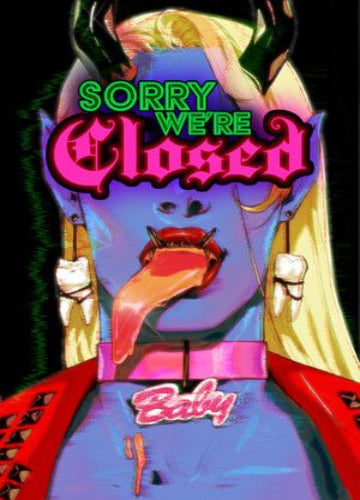 -65%
-65%
Sorry, We’re Closed is a retro-inspired survival horror game that blends eerie exploration, puzzle-solving, and unsettling encounters. Set in a cursed town, players must uncover dark secrets while navigating terrifying environments and facing nightmarish creatures.
Key Features
Classic Survival Horror Feel
Experience fixed-camera perspectives, resource management, and tension-driven gameplay inspired by genre classics.
Atmospheric Exploration
Investigate haunting environments filled with mysteries, puzzles, and hidden dangers.
Terrifying Enemies
Encounter grotesque creatures that test your combat skills and survival instincts.
Narrative Depth
Follow a dark and emotional storyline that unfolds through characters, documents, and discoveries.
Retro Visual Style
Enjoy a unique art direction that mixes nostalgia with modern design touches.
Recommended:
Please follow these instructions to activate a new retail purchase on Steam:

Successfully added To Your cart
Sorry, We’re Closed is a retro-inspired survival horror game that blends eerie exploration, puzzle-solving, and unsettling encounters. Set in a cursed town, players must uncover dark secrets while navigating terrifying environments and facing nightmarish creatures.
Key Features
Classic Survival Horror Feel
Experience fixed-camera perspectives, resource management, and tension-driven gameplay inspired by genre classics.
Atmospheric Exploration
Investigate haunting environments filled with mysteries, puzzles, and hidden dangers.
Terrifying Enemies
Encounter grotesque creatures that test your combat skills and survival instincts.
Narrative Depth
Follow a dark and emotional storyline that unfolds through characters, documents, and discoveries.
Retro Visual Style
Enjoy a unique art direction that mixes nostalgia with modern design touches.
Recommended:
Please follow these instructions to activate a new retail purchase on Steam:

