Surviving Mars: Marsvision Song Contest is a downloadable content (DLC) pack for the city-building simulation game Surviving Mars. This DLC introduces a new radio station that features a variety of pop songs from the sponsor countries involved in the Mars colonization effort. Players can enjoy genres such as J-pop and Bollywood, adding a diverse musical backdrop as they manage their Martian colonies.
Key Features
-
New Radio Station: Access a fresh in-game radio station that plays top pop songs from various sponsor countries, enhancing the auditory experience during gameplay.
-
Diverse Music Selection: Enjoy a mix of musical styles, including J-pop and Bollywood, reflecting the cultural diversity of the game's sponsor nations.
This addition aims to provide an engaging and varied soundtrack, enriching the overall atmosphere as players develop and sustain their colonies on Mars.
 -27%
-27%
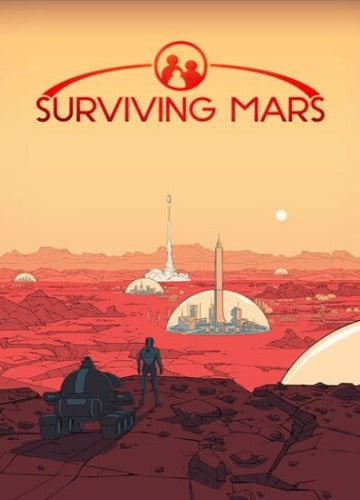 Surviving Mars Steam
in order to play
Surviving Mars Steam
in order to play