
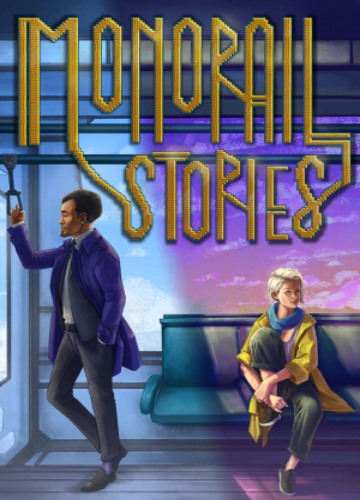 -73%
-73%
Monorail Stories is a narrative-driven adventure that unfolds through the daily commutes of passengers on a futuristic monorail. Players experience intertwined stories from multiple perspectives, where choices influence relationships, outcomes, and the unfolding narrative. With a focus on human connection and branching decisions, the game delivers a unique storytelling journey.
Key Features
Multiple Perspectives
Play as different passengers, each with their own story, background, and motivations.
Branching Narrative
Choices shape interactions, relationships, and the overall outcome of the story.
Dynamic Storytelling
Experience how seemingly small decisions ripple across the lives of different characters.
Atmospheric Presentation
Futuristic environments, stylized visuals, and a moody soundtrack create a captivating setting.
Replayability
Different choices and perspectives encourage multiple playthroughs.
Focus on Human Connection
Explore themes of empathy, communication, and how lives intersect in unexpected ways.
Recommended:
Please follow these instructions to activate a new retail purchase on Steam:

Successfully added To Your cart
Monorail Stories is a narrative-driven adventure that unfolds through the daily commutes of passengers on a futuristic monorail. Players experience intertwined stories from multiple perspectives, where choices influence relationships, outcomes, and the unfolding narrative. With a focus on human connection and branching decisions, the game delivers a unique storytelling journey.
Key Features
Multiple Perspectives
Play as different passengers, each with their own story, background, and motivations.
Branching Narrative
Choices shape interactions, relationships, and the overall outcome of the story.
Dynamic Storytelling
Experience how seemingly small decisions ripple across the lives of different characters.
Atmospheric Presentation
Futuristic environments, stylized visuals, and a moody soundtrack create a captivating setting.
Replayability
Different choices and perspectives encourage multiple playthroughs.
Focus on Human Connection
Explore themes of empathy, communication, and how lives intersect in unexpected ways.
Recommended:
Please follow these instructions to activate a new retail purchase on Steam:

