
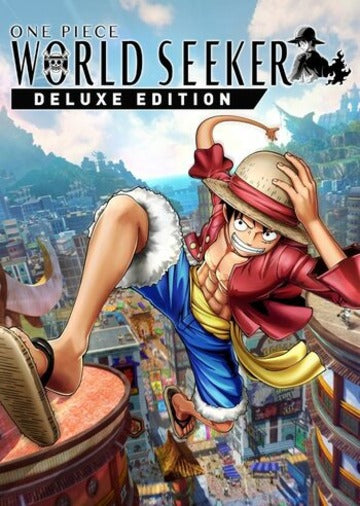 -90%
-90%
The ONE PIECE World Seeker Deluxe Edition offers an enriched experience for fans by combining the base game with additional content that expands the adventure and gameplay.
Base Game: Embark on an original journey with Monkey D. Luffy and the Straw Hat Pirates as they explore "Prison Island," featuring a narrative crafted with input from series creator Eiichiro Oda.
Episode Pass: Gain access to three additional episode packs, each focusing on different characters from the series:
Bonus Items: Enhance your gameplay with additional in-game items and costumes, providing new looks and abilities for your characters.
Recommended:
Please follow these instructions to activate a new retail purchase on Steam:

Successfully added To Your cart
The ONE PIECE World Seeker Deluxe Edition offers an enriched experience for fans by combining the base game with additional content that expands the adventure and gameplay.
Base Game: Embark on an original journey with Monkey D. Luffy and the Straw Hat Pirates as they explore "Prison Island," featuring a narrative crafted with input from series creator Eiichiro Oda.
Episode Pass: Gain access to three additional episode packs, each focusing on different characters from the series:
Bonus Items: Enhance your gameplay with additional in-game items and costumes, providing new looks and abilities for your characters.
Recommended:
Please follow these instructions to activate a new retail purchase on Steam:

