
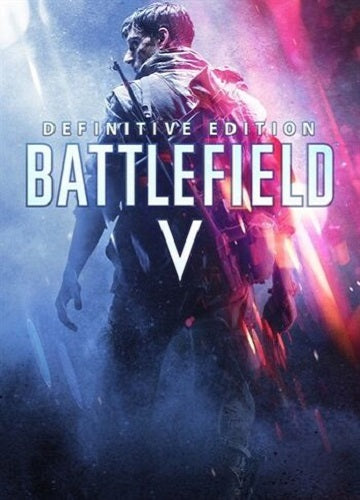 -79%
-79%
This is the ultimate Battlefield V experience. Enter mankind’s greatest conflict across land, air, and sea with all gameplay content unlocked from the get-go. Choose from the complete arsenal of weapons, vehicles, and gadgets, and immerse yourself in the hard-fought battles of World War II. Stand out on the battlefield with the complete roster of Elites and the best customization content of Year 1 and Year 2.
Battlefield V Definitive Edition contains the Battlefield V base game and the definitive collection of content:
Recommended:
Successfully added To Your cart
This is the ultimate Battlefield V experience. Enter mankind’s greatest conflict across land, air, and sea with all gameplay content unlocked from the get-go. Choose from the complete arsenal of weapons, vehicles, and gadgets, and immerse yourself in the hard-fought battles of World War II. Stand out on the battlefield with the complete roster of Elites and the best customization content of Year 1 and Year 2.
Battlefield V Definitive Edition contains the Battlefield V base game and the definitive collection of content:
Recommended:
