
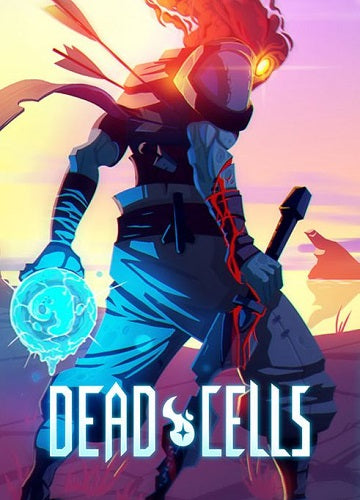 -66%
-66%
Dead Cells is a roguelite, metroidvania-inspired action platformer that challenges you to explore a constantly changing castle filled with deadly enemies, traps, and secrets. Fight, die, learn, and repeat as you uncover the mysteries of the island and master fluid, fast-paced combat.
Key Features
• Roguelite Progression
Unlock new weapons, abilities, and mutations as you grow stronger with each run.
• Dynamic Combat System
Use a wide variety of weapons, traps, and skills to create your own playstyle and adapt to any threat.
• Procedurally Generated Levels
Experience new layouts and challenges every time you play.
• Metroidvania Exploration
Discover interconnected paths, hidden rooms, and powerful upgrades that open new routes.
• Challenging Boss Fights
Face off against massive, skill-testing bosses that require timing and precision to defeat.
• Constant Updates
Enjoy new content, DLCs, and improvements that keep the experience fresh and engaging.
Recommended:
Please follow these instructions to activate a new retail purchase on Steam:

Successfully added To Your cart
Dead Cells is a roguelite, metroidvania-inspired action platformer that challenges you to explore a constantly changing castle filled with deadly enemies, traps, and secrets. Fight, die, learn, and repeat as you uncover the mysteries of the island and master fluid, fast-paced combat.
Key Features
• Roguelite Progression
Unlock new weapons, abilities, and mutations as you grow stronger with each run.
• Dynamic Combat System
Use a wide variety of weapons, traps, and skills to create your own playstyle and adapt to any threat.
• Procedurally Generated Levels
Experience new layouts and challenges every time you play.
• Metroidvania Exploration
Discover interconnected paths, hidden rooms, and powerful upgrades that open new routes.
• Challenging Boss Fights
Face off against massive, skill-testing bosses that require timing and precision to defeat.
• Constant Updates
Enjoy new content, DLCs, and improvements that keep the experience fresh and engaging.
Recommended:
Please follow these instructions to activate a new retail purchase on Steam:

