Crusader Kings III with culturally inspired clothing and headgear for characters across the North African region. Designed to bring more visual diversity and immersion, it ensures rulers, nobles, and courtiers from these lands are represented with attire reflecting their unique heritage.
Key Features
-
Authentic North African Styles – New outfits for both male and female characters.
-
Headgear Variety – Distinct cultural hats, turbans, and headdresses.
-
Enhanced Roleplay Immersion – Characters from North Africa now appear in clothing true to their setting.
-
Seamless Integration – Works alongside the base game and other expansions for a richer visual experience.
 -26%
-26%
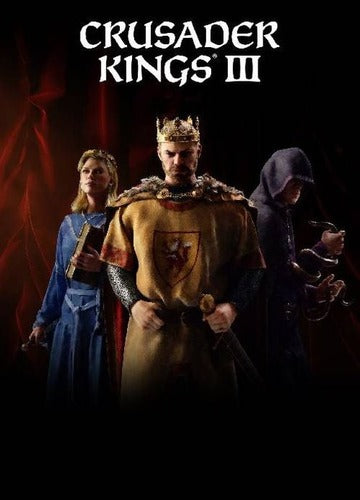 Crusader Kings III Steam
in order to play
Crusader Kings III Steam
in order to play