
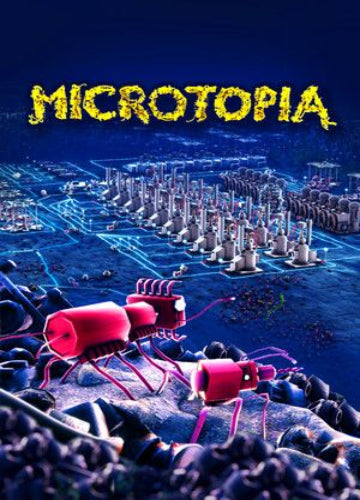 -5%
-5%
Microtopia is a peaceful city-building simulation game where you construct and manage a self-sustaining miniature world. Designed for creativity and calm gameplay, it focuses on harmony between nature, technology, and urban life — offering a relaxing yet strategic building experience.
Key Features
• Creative Building System
Design and develop your own thriving micro-city, balancing nature, resources, and population growth.
• Sustainable Ecosystem
Maintain the health of your miniature world by managing energy, water, and waste efficiently.
• Relaxing Atmosphere
Experience a stress-free building environment with soothing visuals and ambient music.
• Detailed Management
Oversee production, trade, and resource flow to ensure your city flourishes organically.
• Endless Replayability
Experiment with different layouts and strategies to create unique cities every time you play.
Recommended:
Please follow these instructions to activate a new retail purchase on Steam:

Successfully added To Your cart
Microtopia is a peaceful city-building simulation game where you construct and manage a self-sustaining miniature world. Designed for creativity and calm gameplay, it focuses on harmony between nature, technology, and urban life — offering a relaxing yet strategic building experience.
Key Features
• Creative Building System
Design and develop your own thriving micro-city, balancing nature, resources, and population growth.
• Sustainable Ecosystem
Maintain the health of your miniature world by managing energy, water, and waste efficiently.
• Relaxing Atmosphere
Experience a stress-free building environment with soothing visuals and ambient music.
• Detailed Management
Oversee production, trade, and resource flow to ensure your city flourishes organically.
• Endless Replayability
Experiment with different layouts and strategies to create unique cities every time you play.
Recommended:
Please follow these instructions to activate a new retail purchase on Steam:

