
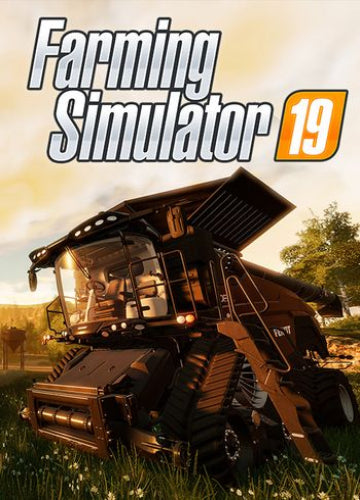 -54%
-54%
Farming Simulator 19 brings the franchise to a new level with the most extensive farming experience yet, featuring major graphics upgrades, licensed brands, and deep management systems.
Key Features
Revamped Graphics Engine
Enjoy stunning visuals with richer environments, realistic lighting, and improved vehicle details.
Massive Open Worlds
Work in two huge maps — one inspired by the American Midwest and another by European countryside landscapes.
Licensed Machinery & Brands
Use over 300 authentic vehicles and tools from leading manufacturers like John Deere, Case IH, New Holland, Fendt, and more.
Crop Variety & Livestock
Grow crops such as wheat, canola, oats, cotton, and sunflowers, or raise animals including cows, pigs, sheep, and horses.
Co-op Multiplayer
Farm with friends online and expand your business together.
Mod Support
Customize your game with community-created maps, tools, and vehicles for endless replayability.
Recommended:
Please follow these instructions to activate a new retail purchase on Steam:

Successfully added To Your cart
Farming Simulator 19 brings the franchise to a new level with the most extensive farming experience yet, featuring major graphics upgrades, licensed brands, and deep management systems.
Key Features
Revamped Graphics Engine
Enjoy stunning visuals with richer environments, realistic lighting, and improved vehicle details.
Massive Open Worlds
Work in two huge maps — one inspired by the American Midwest and another by European countryside landscapes.
Licensed Machinery & Brands
Use over 300 authentic vehicles and tools from leading manufacturers like John Deere, Case IH, New Holland, Fendt, and more.
Crop Variety & Livestock
Grow crops such as wheat, canola, oats, cotton, and sunflowers, or raise animals including cows, pigs, sheep, and horses.
Co-op Multiplayer
Farm with friends online and expand your business together.
Mod Support
Customize your game with community-created maps, tools, and vehicles for endless replayability.
Recommended:
Please follow these instructions to activate a new retail purchase on Steam:

