The Metronomicon – J-Punch Challenge Pack is an add-on that introduces new tracks from electronic artist J-Punch, offering players fresh rhythm-based challenges. Each track brings its own unique tempo and patterns, pushing your timing and combo skills to the next level.
Key Features
-
New Music Tracks
Play to original songs by J-Punch, each with distinctive rhythm challenges. -
Fresh Gameplay Variety
Experience different tempos and beat patterns that test precision. -
Extended Replayability
Adds more content to keep battles engaging and dynamic. -
Integrated Challenge
Tracks seamlessly fit into the core campaign and freeplay modes. -
Skill Growth
Push your rhythm and combo mastery with new demanding patterns.



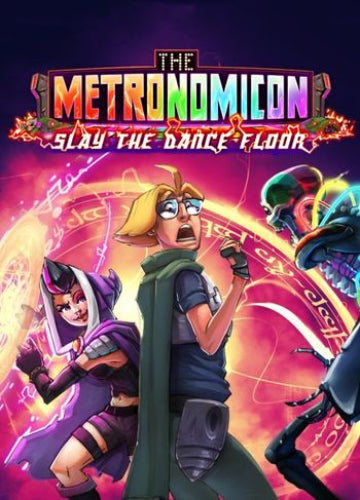 The Metronomicon: Slay The Dance Floor Steam
The Metronomicon: Slay The Dance Floor Steam
