
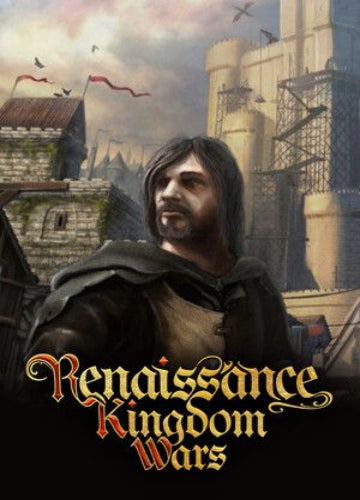 -47%
-47%
Renaissance Kingdom Wars is a real-time strategy and grand-scale tactical warfare game set in the Renaissance era. Players manage kingdoms, raise armies, and engage in epic battles that combine city-building, diplomacy, and battlefield tactics. With detailed historical units and dynamic campaigns, the game delivers both strategic depth and large-scale medieval warfare excitement.
Key Features
Epic RTS Battles
Command vast armies in real-time combat with cavalry, infantry, and artillery units.
Kingdom Management
Manage resources, construct buildings, and develop your economy to support military campaigns.
Diplomacy and Alliances
Negotiate with other factions, form alliances, and influence political landscapes.
Siege Warfare
Conduct sieges using siege engines, coordinated attacks, and tactical maneuvers.
Campaign and Multiplayer
Play story-driven campaigns or compete against other players in online battles.
Replayability
Dynamic battlefields, faction variety, and tactical options provide varied gameplay experiences.
Recommended:
Please follow these instructions to activate a new retail purchase on Steam:

Successfully added To Your cart
Renaissance Kingdom Wars is a real-time strategy and grand-scale tactical warfare game set in the Renaissance era. Players manage kingdoms, raise armies, and engage in epic battles that combine city-building, diplomacy, and battlefield tactics. With detailed historical units and dynamic campaigns, the game delivers both strategic depth and large-scale medieval warfare excitement.
Key Features
Epic RTS Battles
Command vast armies in real-time combat with cavalry, infantry, and artillery units.
Kingdom Management
Manage resources, construct buildings, and develop your economy to support military campaigns.
Diplomacy and Alliances
Negotiate with other factions, form alliances, and influence political landscapes.
Siege Warfare
Conduct sieges using siege engines, coordinated attacks, and tactical maneuvers.
Campaign and Multiplayer
Play story-driven campaigns or compete against other players in online battles.
Replayability
Dynamic battlefields, faction variety, and tactical options provide varied gameplay experiences.
Recommended:
Please follow these instructions to activate a new retail purchase on Steam:

