
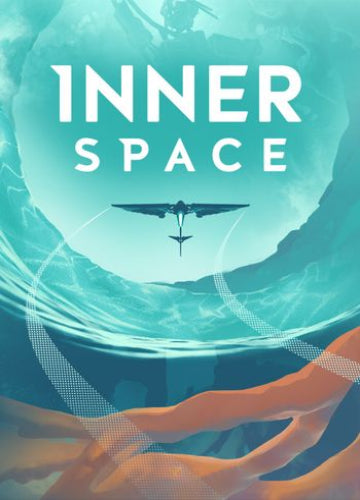 -96%
-96%
InnerSpace is an exploration-driven adventure game set in a universe of inside-out planets, where gravity flows inward and ancient civilizations once thrived. Players take control of a customizable airframe to soar, dive, and uncover secrets hidden in surreal environments while piecing together the history of a fading world.
Key Features
Unique Inverted Worlds
Explore breathtaking inside-out planets where horizons curve inward and gravity pulls toward the center.
Exploration-Focused Gameplay
Focus on discovery and navigation rather than combat, creating a relaxing and thoughtful experience.
Customizable Airframes
Unlock and upgrade different airframe designs, each with unique abilities suited for exploration.
Environmental Storytelling
Learn about the ancient civilizations that once inhabited the Inverse through relics and ruins.
Soaring Visual Style
Experience a striking art direction with vibrant colors and atmospheric environments.
Immersive Soundtrack
A dynamic and ambient score that adapts to the player’s journey.
Discovery and Secrets
Uncover hidden relics and unravel the mysteries behind the collapse of the Inverse.
Recommended:
Please follow these instructions to activate a new retail purchase on Steam:

Successfully added To Your cart
InnerSpace is an exploration-driven adventure game set in a universe of inside-out planets, where gravity flows inward and ancient civilizations once thrived. Players take control of a customizable airframe to soar, dive, and uncover secrets hidden in surreal environments while piecing together the history of a fading world.
Key Features
Unique Inverted Worlds
Explore breathtaking inside-out planets where horizons curve inward and gravity pulls toward the center.
Exploration-Focused Gameplay
Focus on discovery and navigation rather than combat, creating a relaxing and thoughtful experience.
Customizable Airframes
Unlock and upgrade different airframe designs, each with unique abilities suited for exploration.
Environmental Storytelling
Learn about the ancient civilizations that once inhabited the Inverse through relics and ruins.
Soaring Visual Style
Experience a striking art direction with vibrant colors and atmospheric environments.
Immersive Soundtrack
A dynamic and ambient score that adapts to the player’s journey.
Discovery and Secrets
Uncover hidden relics and unravel the mysteries behind the collapse of the Inverse.
Recommended:
Please follow these instructions to activate a new retail purchase on Steam:

