
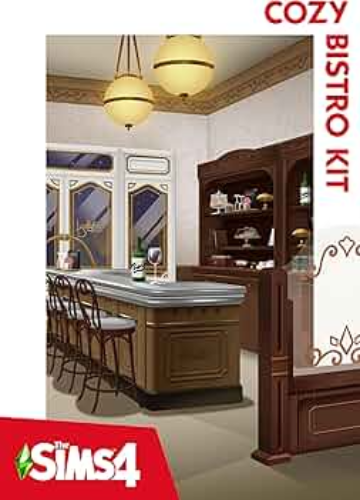 -68%
-68%
This product is a DLC and requires Base Game:
 The Sims 4 EA App
in order to play
The Sims 4 EA App
in order to play
The Sims 4 Cozy Bistro Kit invites you to step into a charming, tucked-away bistro atmosphere with vintage décor, inviting lighting and a relaxed social setting. With wood-paneled walls, polished metal accents and elegantly worn furniture, this kit creates the perfect backdrop for Sims to enjoy fine coffee by day or a glass of Nectar by night.
Key Features
A Neighborhood Favorite
Build a space that gives the feel of a beloved local spot—complete with awnings, café tables, and warm materials that evoke comfort and hospitality.
Nectar Bar Stories
Set the mood from morning coffee to evening drinks: help your Sims host a casual meetup, set a date or meet up with friends in a stylish, atmospheric environment.
Vintage & Timeless Decor
Includes décor items such as wood-panelled walls, polished metal bar stools, retro furniture and proper hospitality details that mix everyday charm with elegance.
Outdoor & Indoor Ambience
Create indoor dining areas or an outdoor patio where Sims can gather in soft lighting, giving you flexibility to design both cozy corners and bustling café frontages.
Seamless Integration
Works with the base game The Sims 4 and expands your build options, letting you incorporate the bistro items into other builds or adapt them for casual living spaces too.
Recommended:
Successfully added To Your cart
The Sims 4 Cozy Bistro Kit invites you to step into a charming, tucked-away bistro atmosphere with vintage décor, inviting lighting and a relaxed social setting. With wood-paneled walls, polished metal accents and elegantly worn furniture, this kit creates the perfect backdrop for Sims to enjoy fine coffee by day or a glass of Nectar by night.
Key Features
A Neighborhood Favorite
Build a space that gives the feel of a beloved local spot—complete with awnings, café tables, and warm materials that evoke comfort and hospitality.
Nectar Bar Stories
Set the mood from morning coffee to evening drinks: help your Sims host a casual meetup, set a date or meet up with friends in a stylish, atmospheric environment.
Vintage & Timeless Decor
Includes décor items such as wood-panelled walls, polished metal bar stools, retro furniture and proper hospitality details that mix everyday charm with elegance.
Outdoor & Indoor Ambience
Create indoor dining areas or an outdoor patio where Sims can gather in soft lighting, giving you flexibility to design both cozy corners and bustling café frontages.
Seamless Integration
Works with the base game The Sims 4 and expands your build options, letting you incorporate the bistro items into other builds or adapt them for casual living spaces too.
Recommended:
