
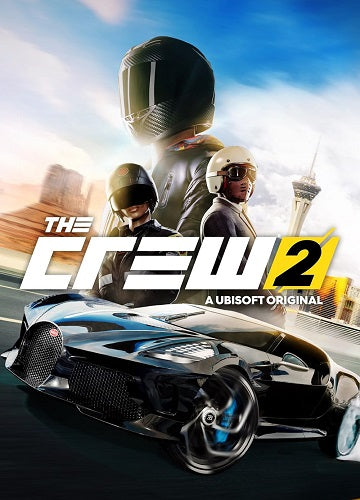 -87%
-87%
JOIN A COMMUNITY OF 30 MILLION PLAYERS! Get ready for a high-speed trip across the USA and enjoy one of the most complete open-world action driving experiences ever created. With dozens of new game modes, tracks, vehicles, events, and more added every season, The Crew® 2 has all you need for an unforgettable ride.
Take on the American motorsports scene, discover exhilarating landscapes and pick your favorite vehicles among hundreds. Experience the thrill and excitement of competing across the USA as you test your skills in a wide range of disciplines. Record every heart-pounding moment and share them with the push of a button - fame is yours to take! Play with up to seven friends online.
Recommended:
Please follow these instructions to activate a key on Ubisoft Connect:
Successfully added To Your cart
JOIN A COMMUNITY OF 30 MILLION PLAYERS! Get ready for a high-speed trip across the USA and enjoy one of the most complete open-world action driving experiences ever created. With dozens of new game modes, tracks, vehicles, events, and more added every season, The Crew® 2 has all you need for an unforgettable ride.
Take on the American motorsports scene, discover exhilarating landscapes and pick your favorite vehicles among hundreds. Experience the thrill and excitement of competing across the USA as you test your skills in a wide range of disciplines. Record every heart-pounding moment and share them with the push of a button - fame is yours to take! Play with up to seven friends online.
Recommended:
Please follow these instructions to activate a key on Ubisoft Connect:
