
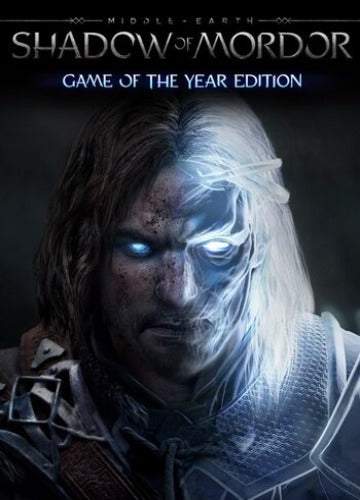 -81%
-81%
Note: certain features for the Middle-earth: Shadow of Mordor videogame will no longer be available beginning Dec. 31, 2020.
Affected Features:
• The Nemesis Forge feature will no longer be available. Therefore, players will no longer be able to transfer their in-game Nemeses from Middle-earth: Shadow of Mordor to Middle-earth: Shadow of War.
• Vendetta missions and Leaderboards will no longer be available.
• WBPlay will no longer be available, but the epic runes "Orc Hunter" and "Gravewalker" will automatically be awarded to all players.
Recommended:
Please follow these instructions to activate a new retail purchase on Steam:

Successfully added To Your cart
Note: certain features for the Middle-earth: Shadow of Mordor videogame will no longer be available beginning Dec. 31, 2020.
Affected Features:
• The Nemesis Forge feature will no longer be available. Therefore, players will no longer be able to transfer their in-game Nemeses from Middle-earth: Shadow of Mordor to Middle-earth: Shadow of War.
• Vendetta missions and Leaderboards will no longer be available.
• WBPlay will no longer be available, but the epic runes "Orc Hunter" and "Gravewalker" will automatically be awarded to all players.
Recommended:
Please follow these instructions to activate a new retail purchase on Steam:

