Command: MO – Chains of War is a large-scale expansion for Command: Modern Operations, introducing a gripping near-future conflict in the Asia–Pacific region. Players face advanced electronic warfare, communications disruption, and high-intensity modern combat across air, sea, and land.
Key Features
-
Near-Future Conflict
Experience a tense campaign set in the Asia–Pacific with escalating global stakes. -
Electronic & Communications Warfare
Disrupt networks, jam systems, and adapt to environments where information is a weapon. -
High-Tech Arsenal
Deploy modern and experimental units, weapons, and systems in battle. -
Diverse Scenarios
Engage in multiple missions ranging from skirmishes to all-out war. -
Expanded Realism
Enhanced features push the boundaries of modern warfare simulation.


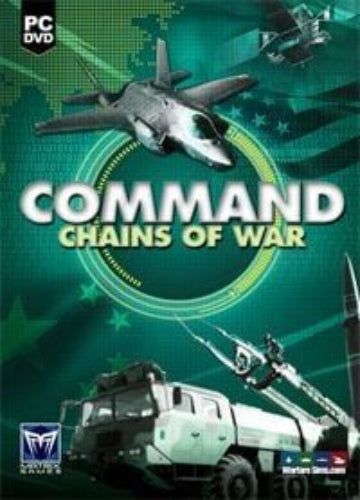
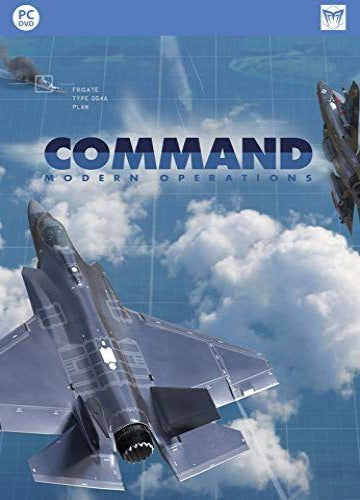 Command: Modern Operations Steam
Command: Modern Operations Steam
