
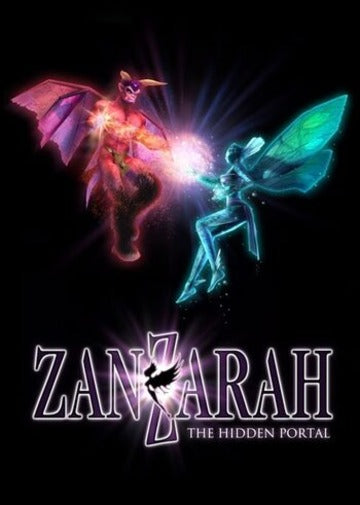 -74%
-74%
Zanzarah: The Hidden Portal is an action-adventure game that combines exploration, puzzle-solving, and real-time combat within a richly crafted fantasy world. Players assume the role of Amy, a young girl who discovers the magical realm of Zanzarah, where she must collect and train fairies to engage in magical duels and restore harmony between her world and this enchanted land.
Key Features
Immersive Fantasy World: Explore diverse environments, from lush forests to mystical caves, each filled with unique characters and creatures.
Fairy Collection and Training: Capture and train over 70 different fairies, each associated with distinct elements and abilities, to build a formidable team for battles.
Real-Time Combat System: Engage in dynamic, action-based magical duels that require strategic use of your fairies' skills and elemental strengths.
Engaging Storyline: Uncover the deep lore of Zanzarah as you progress through a narrative that intertwines the destinies of two worlds.
Please follow these instructions to activate a new retail purchase on Steam:

Successfully added To Your cart
Zanzarah: The Hidden Portal is an action-adventure game that combines exploration, puzzle-solving, and real-time combat within a richly crafted fantasy world. Players assume the role of Amy, a young girl who discovers the magical realm of Zanzarah, where she must collect and train fairies to engage in magical duels and restore harmony between her world and this enchanted land.
Key Features
Immersive Fantasy World: Explore diverse environments, from lush forests to mystical caves, each filled with unique characters and creatures.
Fairy Collection and Training: Capture and train over 70 different fairies, each associated with distinct elements and abilities, to build a formidable team for battles.
Real-Time Combat System: Engage in dynamic, action-based magical duels that require strategic use of your fairies' skills and elemental strengths.
Engaging Storyline: Uncover the deep lore of Zanzarah as you progress through a narrative that intertwines the destinies of two worlds.
Please follow these instructions to activate a new retail purchase on Steam:

