
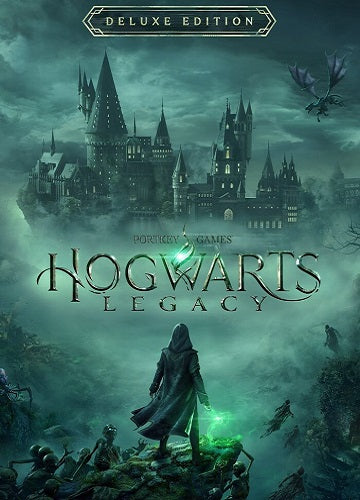 -78%
-78%
The Hogwarts Legacy Digital Deluxe Edition Includes:
Hogwarts Legacy is an open-world action RPG set in the world introduced in the Harry Potter books. Explore and discover magical beasts, customize your character and craft potions, master spell casting, upgrade talents and become the wizard you want to be.
Experience Hogwarts in the 1800s. Make allies, battle Dark wizards, and ultimately decide the fate of the wizarding world. Your legacy is what you make of it. Live the Unwritten.
Minimum:
Please follow these instructions to activate a new retail purchase on Steam:

Successfully added To Your cart
The Hogwarts Legacy Digital Deluxe Edition Includes:
Hogwarts Legacy is an open-world action RPG set in the world introduced in the Harry Potter books. Explore and discover magical beasts, customize your character and craft potions, master spell casting, upgrade talents and become the wizard you want to be.
Experience Hogwarts in the 1800s. Make allies, battle Dark wizards, and ultimately decide the fate of the wizarding world. Your legacy is what you make of it. Live the Unwritten.
Minimum:
Please follow these instructions to activate a new retail purchase on Steam:

