
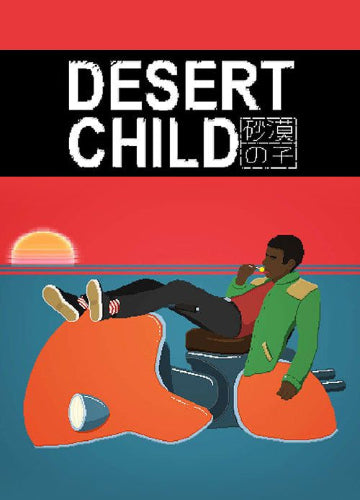 -97%
-97%
Desert Child is a stylish, retro-inspired hoverbike racing RPG set in a dusty, sci-fi world. Players step into the role of a young racer trying to earn enough money to escape Earth and make a name for themselves on Mars. Blending fast-paced racing with RPG elements and a lo-fi atmosphere, the game offers a unique mix of storytelling, survival, and speed.
Key Features
High-Speed Hoverbike Racing
Compete in thrilling races where reflexes and precision determine your path to victory.
RPG Elements
Take on side jobs, upgrade your hoverbike, and manage your finances to survive in a gritty, futuristic setting.
Unique Art Style
Experience hand-drawn pixel art paired with a lo-fi soundtrack that creates a distinctive aesthetic.
Open-Ended Progression
Choose how you spend your time—racing, working, exploring, or upgrading—to shape your own journey.
Dynamic World
Navigate a city full of characters, shops, and opportunities that influence your story.
Atmospheric Storytelling
Explore themes of survival, ambition, and independence in a world on the edge of change.
Recommended:
Please follow these instructions to activate a new retail purchase on Steam:

Successfully added To Your cart
Desert Child is a stylish, retro-inspired hoverbike racing RPG set in a dusty, sci-fi world. Players step into the role of a young racer trying to earn enough money to escape Earth and make a name for themselves on Mars. Blending fast-paced racing with RPG elements and a lo-fi atmosphere, the game offers a unique mix of storytelling, survival, and speed.
Key Features
High-Speed Hoverbike Racing
Compete in thrilling races where reflexes and precision determine your path to victory.
RPG Elements
Take on side jobs, upgrade your hoverbike, and manage your finances to survive in a gritty, futuristic setting.
Unique Art Style
Experience hand-drawn pixel art paired with a lo-fi soundtrack that creates a distinctive aesthetic.
Open-Ended Progression
Choose how you spend your time—racing, working, exploring, or upgrading—to shape your own journey.
Dynamic World
Navigate a city full of characters, shops, and opportunities that influence your story.
Atmospheric Storytelling
Explore themes of survival, ambition, and independence in a world on the edge of change.
Recommended:
Please follow these instructions to activate a new retail purchase on Steam:

