Cities: Skylines - Content Creator Pack: Shopping Malls enhances your city-building experience by introducing a variety of retail-focused assets. Developed by community modder KingLeno, this pack offers over 60 assets, including department stores, shopping plazas, and fast-food restaurants, allowing you to create bustling commercial districts within your city.
This content creator pack offers more than 60 assets, including department stores, shopping plazas, and fast food restaurants to populate your Shopping areas.
“Shopping Malls” includes:
- 4 unique buildings: Shopping Plaza, Large Grocery Store, Medium Grocery Store, Mall of Marvels
- 53 growable buildings added to the commercial zone (neighborhood malls, big box stores, modern luxury malls, and outdoor pedestrian malls)
- Additional theme-related props
 -18%
-18%
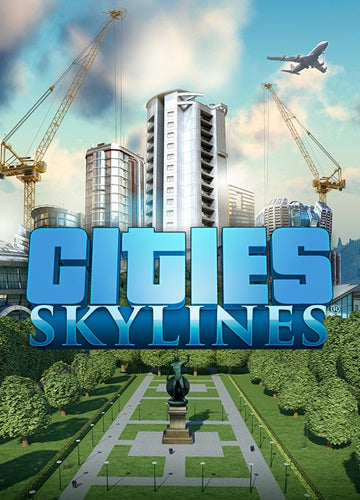 Cities: Skylines Steam
in order to play
Cities: Skylines Steam
in order to play