
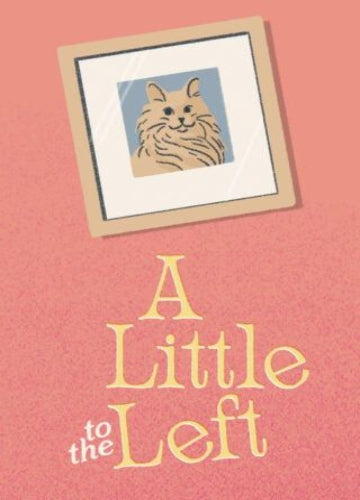 -67%
-67%
A Little to the Left is a cozy puzzle game that transforms everyday tidying into a relaxing and satisfying experience. You’re tasked with sorting, stacking, and aligning household items—like books, cutlery, papers, and fruit—in small, artistic puzzles that celebrate neatness, pattern recognition, and a little creativity.
Key Features:
Over 75 Puzzles
Organize and arrange objects in logical or visually pleasing ways—often with multiple valid solutions.
Daily Tidy Mode
A new mini-puzzle is available every day, offering bite-sized, relaxing challenges with seasonal themes.
Playful Cat Antics
A mischievous cat occasionally disrupts your arrangements, adding a lighthearted layer of unpredictability.
No Pressure
There are no timers, scores, or penalties—play at your own pace, with optional hints and the ability to skip puzzles.
Soothing Aesthetic
Minimalist, pastel visuals paired with gentle sound design create a calming atmosphere perfect for winding down.
Recommended:
Please follow these instructions to activate a new retail purchase on Steam:

Successfully added To Your cart
A Little to the Left is a cozy puzzle game that transforms everyday tidying into a relaxing and satisfying experience. You’re tasked with sorting, stacking, and aligning household items—like books, cutlery, papers, and fruit—in small, artistic puzzles that celebrate neatness, pattern recognition, and a little creativity.
Key Features:
Over 75 Puzzles
Organize and arrange objects in logical or visually pleasing ways—often with multiple valid solutions.
Daily Tidy Mode
A new mini-puzzle is available every day, offering bite-sized, relaxing challenges with seasonal themes.
Playful Cat Antics
A mischievous cat occasionally disrupts your arrangements, adding a lighthearted layer of unpredictability.
No Pressure
There are no timers, scores, or penalties—play at your own pace, with optional hints and the ability to skip puzzles.
Soothing Aesthetic
Minimalist, pastel visuals paired with gentle sound design create a calming atmosphere perfect for winding down.
Recommended:
Please follow these instructions to activate a new retail purchase on Steam:

