
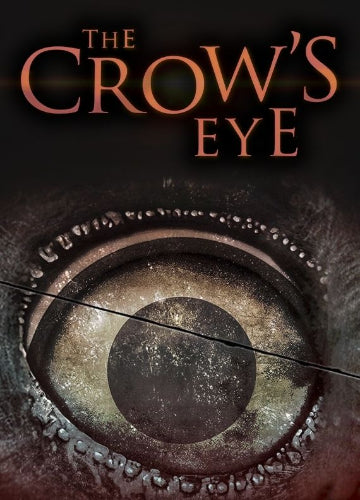 -87%
-87%
The Crow’s Eye is a first-person narrative-driven mystery adventure that immerses players in a dark and atmospheric world. As a detective investigating a series of strange disappearances, you must gather clues, interrogate suspects, and explore eerie environments to uncover hidden truths. The game combines immersive storytelling, puzzle-solving, and tension-filled exploration for a gripping detective experience.
Key Features
Investigative Gameplay
Examine crime scenes, gather evidence, and solve complex mysteries.
Narrative-Driven Story
Experience a deep and engaging storyline full of twists and hidden secrets.
Atmospheric Environments
Explore haunting locations brought to life with detailed visuals and sound design.
Puzzle Solving
Overcome challenges that require logic, observation, and critical thinking.
Immersive First-Person Perspective
Feel like a true detective as you navigate environments and interact with objects.
Multiple Outcomes
Player choices influence the story, encouraging replayability and exploration of different paths.
Recommended:
Please follow these instructions to activate a new retail purchase on Steam:

Successfully added To Your cart
The Crow’s Eye is a first-person narrative-driven mystery adventure that immerses players in a dark and atmospheric world. As a detective investigating a series of strange disappearances, you must gather clues, interrogate suspects, and explore eerie environments to uncover hidden truths. The game combines immersive storytelling, puzzle-solving, and tension-filled exploration for a gripping detective experience.
Key Features
Investigative Gameplay
Examine crime scenes, gather evidence, and solve complex mysteries.
Narrative-Driven Story
Experience a deep and engaging storyline full of twists and hidden secrets.
Atmospheric Environments
Explore haunting locations brought to life with detailed visuals and sound design.
Puzzle Solving
Overcome challenges that require logic, observation, and critical thinking.
Immersive First-Person Perspective
Feel like a true detective as you navigate environments and interact with objects.
Multiple Outcomes
Player choices influence the story, encouraging replayability and exploration of different paths.
Recommended:
Please follow these instructions to activate a new retail purchase on Steam:

